Powershell: Create Azure SQL Database
- Aamir Syed
- Sep 19, 2017
- 1 min read
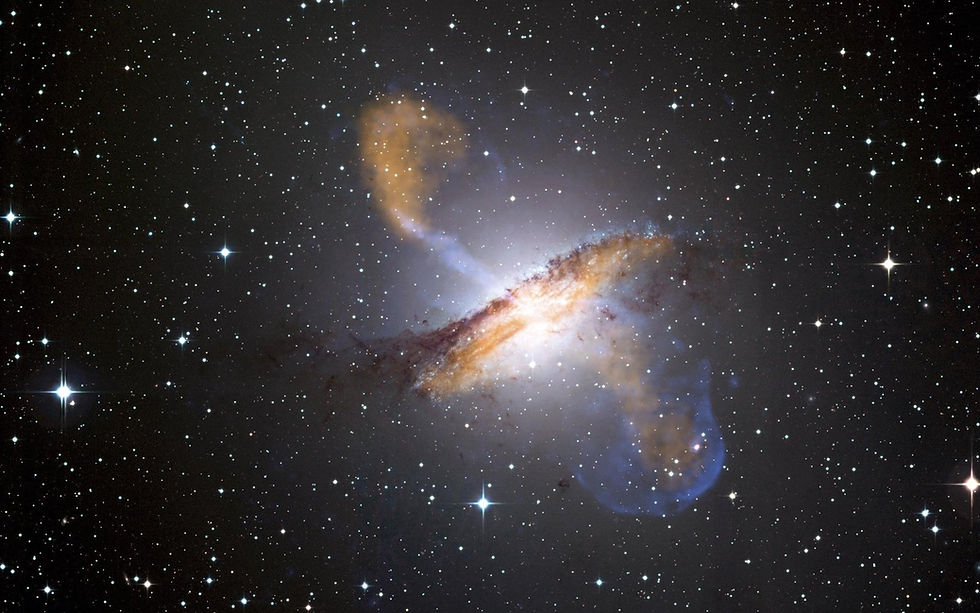
While Azure's web portal is quite sophisticated and streamlined, nothing beats the efficiency of powershell. Building off of my previous posts, I'm going to provide a few powershell commands to login and create a new Azure SQL Database.
The first step allows you to login to your Azure account. It gives you a neat little prompt.
Once logged in, the powershell window will provide you with some information regarding your subscription.


The next two commands sections provide a way to list your subscriptions and then select the one that you want to use. In my case, I only have one subscription and thus it's my default.
The final section of the script creates the database in the server and resource group of my choosing. I decided to use the ones that I had already created. If you want to utilize powershell to create new resource groups and servers look into the New-AzureRmSqlServer cmdlet.





Comments